How to Straighten Scanned PDF File
In the digital age, more and more people are scanning documents into PDF files for long-term archiving, or easy management and sharing, however, they all face a common problem, when you scan the documents using your all-in-one printer (e.g. HP, Canon), or scanner (e.g. Epson), no matter how straight you arrange the document papers, they somehow come out crooked, especially when you use the ADF (Automatic Document Feeder) of the printer/scanner.

ADF makes it 5-10x faster for scanning the documents than using the flatbed glass scanner, but it is more likely to scan the documents in skewed, slanted, or crooked.
It is not easy to edit the angle of every page in the scanned PDF file. PDF files are usually read-only and cannot be changed directly. Even using some bulky and complicated PDF editing software, it is a hard work to adjust the angle of every page manually.
Some printers, scanners, or PDF editors tool may have a feature to straighten the pages, but the feature is quite limited. Most cases, it just adjusts the angle slightly and the texts on the page are still not fully aligned. Also, they may require extra software and app to download. PDFDeskew.com offers professional and fast PDF deskewing to straighten your scanned PDF file. No software download, no special printers, scanners or devices are required.
-
Step 1: Visit www.pdfdeskew.com using any browser on your Windows or Mac desktop or laptop, Android smartphones, iPhones, or iPad.
-
Step 2: Click the button on the webpage: Select PDF File to Deskew Now ...

-
Step 3: Your file will be processed by state-of-the-art deskew engine of PDFDeskew running in the cloud, and every page in the PDF file will be accurately detected, calculated, straightened, and aligned. The process is fully automatic and you do not need to do anything. Just sit back and relax. After a few seconds, or minutes (depends how many pages that your PDF file has), your PDF file will be available for download, and in their original quality, but not crooked.
Before PDF Straighten using PDFDeskew
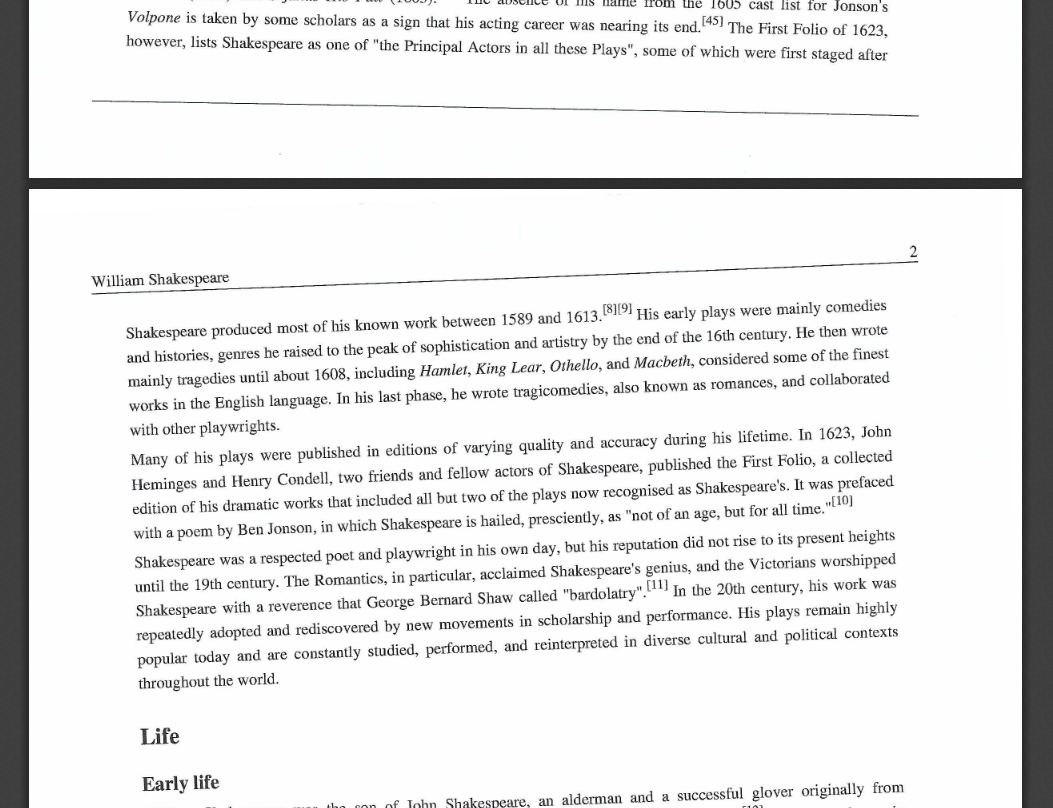
After PDF Straighten using PDFDeskew
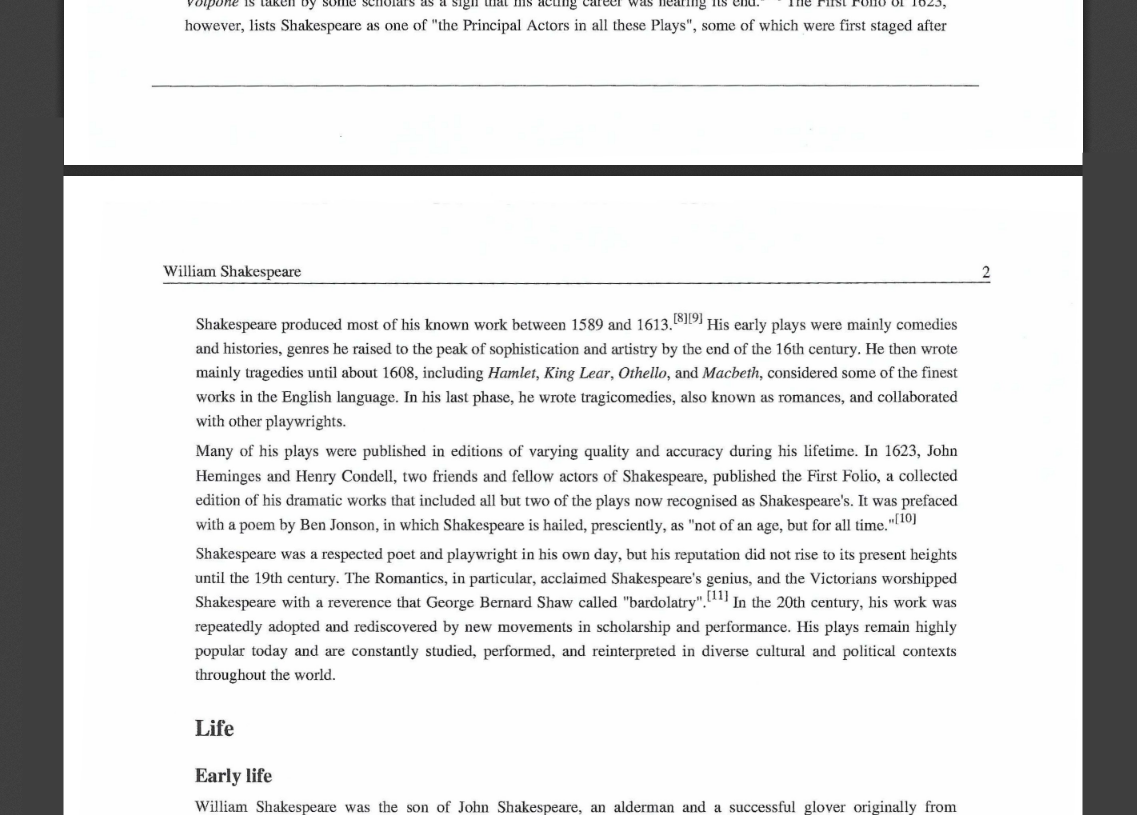
Concerning your document's privacy and security? No worries, PDF files were transferred from your computer to PDFDeskew's server in SSL/TLS encrypted connections, and the original and deskewed PDF files will be deleted from the server in 3 hours. You can also choose to delete the deskewed file immediately after you download it. The PDF Deskew and Straighten process is automatic by the machine and the uploaded document files will not be shared with any third-parties.
